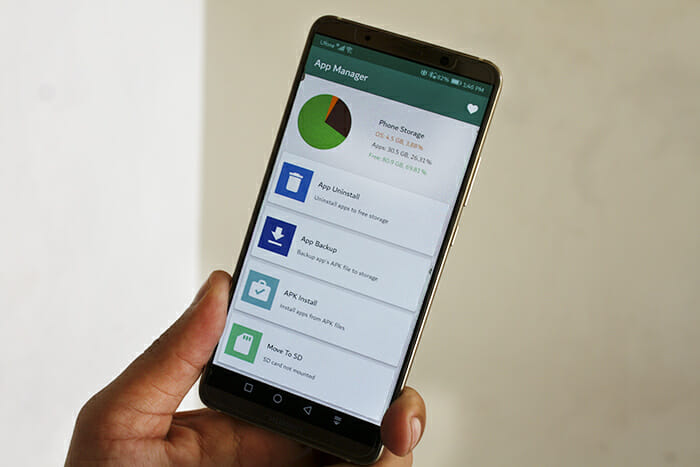
In the world of Android applications, users often encounter a variety of apps designed to enhance their experience on mobile devices. Among these is the Mobile Installer app, a critical component for managing applications and ensuring smooth functionality. This article delves into what the Mobile Installer app is, its purpose, how it works, its features, and why it is essential for Android users.
What is a Mobile Installer App?
The Mobile Installer app is a system application found on many Android devices. It serves as an essential tool for managing the installation and update processes of applications on the device. While users typically think of app stores as the primary means of obtaining apps, the Mobile Installer app operates in the background, ensuring that installations proceed smoothly, including the management of installation permissions and user preferences.
Purpose of the Mobile Installer App
The primary purpose of the Mobile Installer app is to facilitate the installation and updating of applications on Android devices. This functionality is crucial for several reasons:
- Streamlined App Management: The app provides a centralized location for managing applications, allowing users to install, update, and uninstall apps seamlessly.
- Enhanced User Experience: By automating various aspects of app installation, the Mobile Installer app minimizes the chances of user error and enhances the overall experience on the device.
- Compatibility Checks: The Mobile Installer app checks for compatibility between the application being installed and the device’s operating system. This helps prevent installation failures due to version mismatches.
- Permission Management: During the installation process, the Mobile Installer app handles permission requests. It ensures that users are informed about the permissions an app requires before they proceed with the installation.
- App Integrity Verification: The app verifies the integrity of applications before installation to protect users from malicious software and corrupted files.
How Does the Mobile Installer App Work?
The Mobile Installer app operates in the background and interacts with the Android operating system to facilitate app installations. Here’s a breakdown of how it works:
1. App Acquisition
Users typically acquire apps from the Google Play Store or third-party sources. When an app is downloaded, the Mobile Installer app becomes involved in the installation process.
2. Installation Initiation
Once a user initiates an installation, the Mobile Installer app assesses the installation package (APK file). It checks for compatibility with the device’s hardware and software specifications.
3. Permission Requests
The Mobile Installer app presents users with a list of permissions required by the app. Users can review these permissions before granting or denying access. This step is crucial for ensuring user privacy and security.
4. Installation Process
After permissions are granted, the Mobile Installer app begins the installation process. It extracts the APK file and places it in the appropriate directory on the device. The app is then registered with the system.
5. Post-Installation Updates
Following installation, the Mobile Installer app continues to play a role in managing updates for the installed applications. It checks for new versions of apps and notifies users when updates are available.
6. Uninstallation Support
If a user decides to uninstall an app, the Mobile Installer app helps in this process by removing all associated files and data, ensuring that the device remains clutter-free.
Features of the Mobile Installer App
The Mobile Installer app is equipped with various features that enhance its functionality and usability. Some of the key features include:
1. User-Friendly Interface
The Mobile Installer app typically boasts an intuitive interface, making it easy for users to navigate through installation options, permissions, and other settings.
2. Batch Installations
In some cases, the Mobile Installer app allows users to install multiple applications simultaneously. This feature is particularly useful for users who need to set up a new device or reinstall several apps at once.
3. Update Notifications
The app provides notifications for available updates, ensuring that users can keep their applications up to date with the latest features and security patches.
4. Error Handling
The Mobile Installer app includes mechanisms for handling installation errors. If an installation fails, the app provides error messages and suggestions for troubleshooting.
5. Support for Third-Party Sources
While the Google Play Store is the primary source for apps, the Mobile Installer app often supports the installation of applications from third-party sources, expanding the range of available apps.
6. Integration with Device Settings
The Mobile Installer app integrates seamlessly with device settings, allowing users to manage app installations without needing to navigate away from their current tasks.
Importance of the Mobile Installer App
The Mobile Installer app plays a pivotal role in the Android ecosystem for several reasons:
1. Security
By managing app installations and permission requests, the Mobile Installer app helps protect users from malicious applications. Users are less likely to inadvertently install harmful software, as they can review permissions and compatibility before proceeding.
2. Performance Optimization
By ensuring that only compatible applications are installed, the Mobile Installer app contributes to the overall performance of the device. This optimization helps maintain a smooth user experience, reducing crashes and slowdowns.
3. User Empowerment
The ability to manage installations, permissions, and updates gives users greater control over their devices. This empowerment fosters a more personalized experience, as users can choose which applications to install and how to configure them.
4. Streamlined Processes
The Mobile Installer app automates many aspects of app management, reducing the manual effort required from users. This streamlining allows users to focus on using their devices rather than worrying about the intricacies of app installations.
Common Issues with Mobile Installer App
While the Mobile Installer app is designed to simplify the app installation process, users may encounter some common issues. Understanding these challenges can help users troubleshoot effectively.
1. Installation Errors
Users may experience errors during app installation, which can be due to various factors such as insufficient storage space, compatibility issues, or corrupted APK files.
2. Permission Denials
Sometimes, users may accidentally deny critical permissions required for an app to function correctly. This can lead to performance issues or app crashes.
3. Update Failures
Updates may fail to install for various reasons, including poor internet connectivity or restrictions set by the device’s settings.
4. Malware Risks from Third-Party Sources
Installing apps from third-party sources carries inherent risks. Users should ensure they are downloading apps from trusted developers to minimize exposure to malware.
Troubleshooting Tips
When encountering issues with the Mobile Installer app, users can follow these troubleshooting tips:
1. Check Storage Space
Ensure that there is sufficient storage space on the device for new applications. Deleting unused apps and clearing cache can help free up space.
2. Verify Compatibility
Before installation, check the compatibility of the app with the device’s operating system version and hardware specifications.
3. Review Permissions
When prompted for permissions, carefully review what is being requested. If necessary, revisit the settings to adjust permissions for previously denied requests.
4. Reboot the Device
Sometimes, a simple reboot can resolve minor glitches and restore the functionality of the Mobile Installer app.
5. Update the Operating System
Keeping the Android operating system updated ensures that users have access to the latest features and security enhancements, which can improve the performance of the Mobile Installer app.
Alternatives to the Mobile Installer App
While the Mobile Installer app is integral to the Android experience, users may explore alternative app management tools. Some popular options include:
1. Google Play Store
As the primary source for apps on Android devices, the Google Play Store includes built-in installation management features and a vast library of applications.
2. Third-Party App Stores
Various third-party app stores, such as Amazon Appstore or APKPure, offer alternative sources for app installations. However, users should exercise caution when using these stores to avoid malware.
3. App Management Tools
Several dedicated app management tools are available on the Google Play Store that can help users manage their applications more efficiently. These tools may offer advanced features such as batch installations, permission management, and analytics.
Conclusion
The Mobile Installer app is an essential component of the Android ecosystem, facilitating the installation and management of applications on mobile devices. With its array of features, it enhances user experience, provides security, and empowers users to take control of their devices. While users may encounter occasional issues, understanding how the Mobile Installer app works and applying troubleshooting tips can help ensure a smooth experience. As technology evolves, the Mobile Installer app will continue to play a crucial role in shaping the way users interact with applications on their Android devices.





